
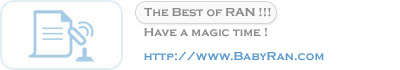

|
[News] How to avoid C++ runtime errors [Two steps]
Admin
(1) First step, you can change your Graphic setting in two way:
|

